Introduction: Are You Ready for Seamless Streaming?
Have you ever wondered why so many people are switching to IPTV? Imagine being able to watch all your favorite shows, live sports, and movies without buffering or lag. Sounds too good to be true? Well, it’s not! With IPTV Smarters Pro, you can enjoy high-quality streaming right from your device in just a few minutes. In this guide, we’ll walk you through how to set up IPTV Smarters Pro quickly and easily. Let’s dive in!
Overview: Why Choose IPTV Smarters Pro?
If you’re looking for an easy way to upgrade your entertainment experience, IPTV Smarters Pro is the perfect solution. Here’s what makes it special:
- Time Requirement: Just 3 minutes to install.
- Difficulty Level: Super simple—no tech skills required!
- Benefits: Access thousands of channels, live TV, and on-demand content with crystal-clear quality.
This guide will show you step-by-step how to get started, so let’s begin!
What Is IPTV Smarters Pro?
Before we jump into installation, let’s talk about what IPTV Smarters Pro actually is. It’s a powerful app that lets you stream live TV, movies, and more directly to your devices like smartphones, tablets, smart TVs, or even computers. Whether you want to catch up on the latest episodes of your favorite series or watch live sports events, IPTV Smarters Pro has got you covered.
Why Should You Choose IPTV Smarters Pro?
Here are some reasons why IPTV Smarters Pro stands out:
- Wide Channel Selection: Thousands of channels from around the world.
- High-Quality Streams: Enjoy HD and Full HD video without interruptions.
- User-Friendly Interface: Easy to navigate, even for beginners.
- Cross-Platform Compatibility: Works on Android, iOS, Windows, macOS, and more.
- Affordable Plans: Get access to premium content at unbeatable prices.
Step 1: Downloading IPTV Smarters Pro
The first step is downloading the app. Follow these instructions based on your device:
For Android Devices:
- Open the Google Play Store.
- Search for “Smarters Pro.”
- Tap “Install” and wait for the download to complete.
For iOS Devices:
- Go to the App Store.
- Search for “Smarters Pro.”
- Tap “Get” and enter your Apple ID password if prompted.
For Smart TVs:
Most modern smart TVs have built-in app stores where you can search for IPTV Smarters Pro. If your TV doesn’t support direct downloads, you can connect it via HDMI using a compatible device like a Roku or Fire Stick.
Step 2: Setting Up Your Account
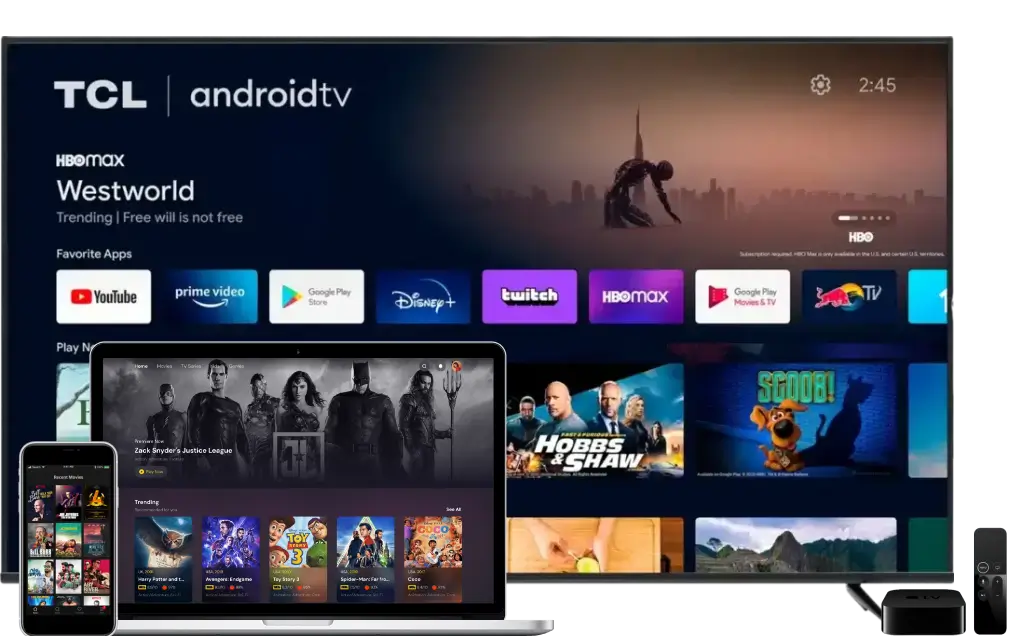
Once the app is installed, follow these steps to create an account:
- Launch the app.
- Click on “Sign Up” or “Register.”
- Enter your email address and create a strong password.
- Verify your account by checking your inbox for the confirmation link.
Tip: Use a secure email address that you check regularly to avoid missing important updates.
Step 3: Adding Your M3U Playlist
To start streaming, you need to add your M3U playlist. Don’t worry—it’s easier than it sounds!
- Log in to your account.
- Navigate to the settings menu.
- Select “Add Playlist.”
- Paste your M3U URL (provided by your service provider) into the designated field.
- Save changes and return to the main screen.
Pro Tip: Double-check the URL before saving to ensure smooth playback.
Tips for Smooth Installation
Here are a few tips to make sure everything runs smoothly:
- Check Internet Speed: Ensure your Wi-Fi connection is stable and fast enough for HD streaming.
- Use Reliable Providers: Always choose trusted providers like CrunchyTV for seamless performance.
- Test Before Committing: Take advantage of free trials to test different playlists and find the one that suits you best.
Benefits of Using IPTV Smarters Pro
Now that you know how to install it, here’s why IPTV Smarters Pro is worth your time:
1. Global Content
Access channels from countries worldwide, including local favorites and international hits.
2. No Contracts
Enjoy flexible plans without long-term commitments. Pay only for what you use.
3. Ad-Free Experience
Say goodbye to annoying ads and interruptions during your favorite shows.
4. Customizable Interface
Organize your channels however you like for personalized viewing pleasure.
Special Offer: Save 15% with Coupon Code “CINEX15”
Excited to try IPTV Smarters Pro? We’ve got something special for you! Use the coupon code CINEX15 at checkout to save 15% on your subscription. Plus, take advantage of our free trial offer to explore all the amazing features before committing.
Testimonials: What Our Happy Customers Say
Don’t just take our word for it—here’s what our satisfied customers have to say:
- John D., USA: “IPTV Smarters Pro changed my life! No more slow-loading streams.”
- Maria L., Canada: “Love the variety of channels available. Worth every penny!”
- David K., UK: “Easy to install and works flawlessly. Highly recommend!”
- Sophia R., Australia: “Best decision I made this year. Thank you, CrunchyTV!”
- Carlos M., Brazil: “Fantastic service with excellent customer support.”
FAQs About IPTV Smarters Pro
Q1: Is IPTV legal?
Yes, as long as you use legitimate services and subscriptions, IPTV is perfectly legal.
Q2: Can I pause live TV?
Absolutely! Most IPTV platforms, including IPTV Smarters Pro, allow pausing and rewinding live broadcasts.
Q3: Do I need a specific device?
Nope! The app works on almost any device with internet access.
Q4: How much does it cost?
Prices vary depending on the plan and provider. Check out deals on CrunchyTV.
Q5: Is installation difficult?
Not at all! With our step-by-step guide, anyone can set it up in under 3 minutes.
Contact Us for Support
Need help? Reach out to our friendly support team anytime at support@crunchytv.com. We’re here to assist you with any questions or issues.
Conclusion: Enjoy Seamless Streaming Today!
With IPTV Smarters Pro, you can transform your entertainment experience in no time. Whether you’re binge-watching Netflix originals or cheering for your favorite sports teams, this app delivers top-notch quality and convenience. So why wait? Try it now, use the coupon code CINEX15 for 15% off, and enjoy your free trial. Happy streaming!
For more infos, please check our website from here